QTP/UFT also provides the option of recording the tests and re-play it. We have an option of record on the toolbar menu , we can select the modes of recording and record the steps. We can also apply checkpoints in record mode. Mouse and keyboard movements can also be captured in record playback mode.
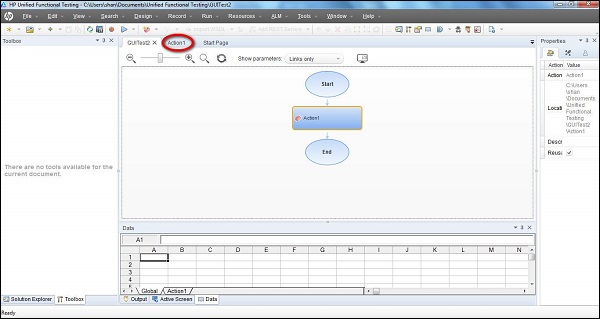
Although record-playback functionality is not used much but we have its advantages too. Lets discuss about each of the advantages and disadvantages :
Advantages :
It can be used for an application for which maintenance is not required.
It can be used for recording both mouse movementa and keyboard inputs.
It is considered easy for beginners because it takes less time and knowledge to get started.
Faster test development (though eventually maintenance and debugging time would over-weigh this advantage)
POC can be easily created for a quick demo.
Disadvantages :
Its very Fragile, a simple change may lead to lot of changes.
We can't apply any validations while recording.
It may record un-necessary steps depending upon the level of recording present in tool.
The test data is hard coded in scripts.
Tough to maintain the codes for any changes in the software.
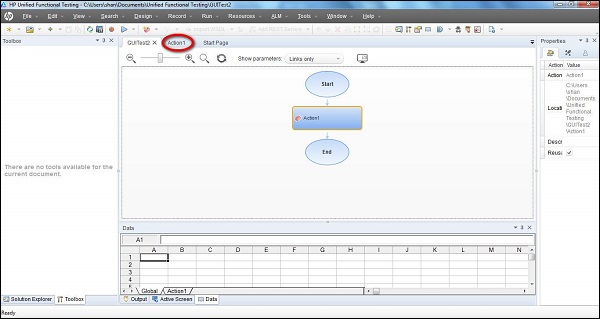
Although record-playback functionality is not used much but we have its advantages too. Lets discuss about each of the advantages and disadvantages :
Advantages :
It can be used for an application for which maintenance is not required.
It can be used for recording both mouse movementa and keyboard inputs.
It is considered easy for beginners because it takes less time and knowledge to get started.
Faster test development (though eventually maintenance and debugging time would over-weigh this advantage)
POC can be easily created for a quick demo.
Disadvantages :
Its very Fragile, a simple change may lead to lot of changes.
We can't apply any validations while recording.
It may record un-necessary steps depending upon the level of recording present in tool.
The test data is hard coded in scripts.
Tough to maintain the codes for any changes in the software.
No comments:
Post a Comment